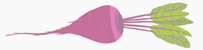Happy almost-spring! Shannon here, checking in with my February 2017 income and expense update. As well as some important discoveries that I made this month about SSL which may be of interest to you!
February was a frustrating month for me because I tested SO many recipes and the vast majority are not ready to be shared yet. So I put a lot of time into creating new content that is now living forever in limbo.
A look back at February
In February I published 3 new recipes, and had a lot of failed recipe tests along the way :(.
Income
AdThrive – $1,404.00
Amazon Affiliates – $92.21
Swoop – $12.11
Sponsored content – $200.00
Total income: $1,708.32
Expenses
Groceries – $115.96
Food Blogger Pro – $29.00
Facebook advertising – $57.82
MailChimp – $27.00
Total expenses: $229.78
Observations
More sponsored content! Including occasional sponsored content really helps to free me from the ebbs and flows of advertisement revenue rates, which aren’t even guaranteed to be pegged to pageviews. In March I plan to spend a few solid hours on reaching out to brands that I already love to collaborate on sponsored content that’s a good fit for my readers and not disruptive.
SSL… One chilly February morning, I woke up and took a quick look at my website. I noticed at the top that there was a warning it “wasn’t secure” and that none of my AdThrive ads were loading! This type of thing is a huge priority to fix because it means I’m not making ad revenue from people visiting my site. Having your website run in HTTP instead of HTTPS also now causes Google to rank it not-as-high because secure sites are being prioritized in Google’s ranking algorithms.
About four hours and several coffees later, I had finally fixed the issue so let me share a few of the things that were going on:
- My website designer was using a couple of graphics that were linked directly from her own website, which was not in HTTP. This meant that no matter what I was doing to my own site, this resource wouldn’t be considered secure. I solved this by downloading the graphics, and re-uploading them to my own site. Hosting them on my site meant I could load them with HTTPS. It’s bad practice anyway to rely on external images, so this was a double win.
- I had an SSL certificate with my host already installed, but it wasn’t actually enabled. This does not happen automatically, so if you purchase an SSL certificate make sure to double check. I ended up doing a redirect manually in my .htaccess file, but there are also plugins available to enable your SSL cert.
- A couple of the sponsorhip networks I take part in use lightweight scripts to track my traffic so that they can convey it to advertisers. For one of these networks, the script itself was not in HTTPS. I opted to copy the contents of the HTTP url the script pointed to, to my own javascript file that I uploaded to my site under HTTPS. Now I point to my own script instead of theirs, but it performs the same actions. This is a bit risky because if they make changes on their end they might not be propagated to my site, but it’s the only way to have both things that I want right now.
If your own site is showing security issues even though you think you’ve enabled SSL, I highly recommend browsing to it in Google Chrome and using the Google Chrome Developer Tools to diagnose the problem. You’ll see error statements from every resource that’s unable to be loaded over HTTPS, so it’s a big help with debugging.




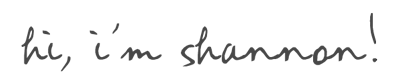
 I'm Shannon, the writer and photographer of Yup, it's Vegan! I'm a morning person based in Baltimore, USA. My mission is to create healthy plant-based recipes that anyone would enjoy, using seasonal produce with inspiration from global flavors.
I'm Shannon, the writer and photographer of Yup, it's Vegan! I'm a morning person based in Baltimore, USA. My mission is to create healthy plant-based recipes that anyone would enjoy, using seasonal produce with inspiration from global flavors.